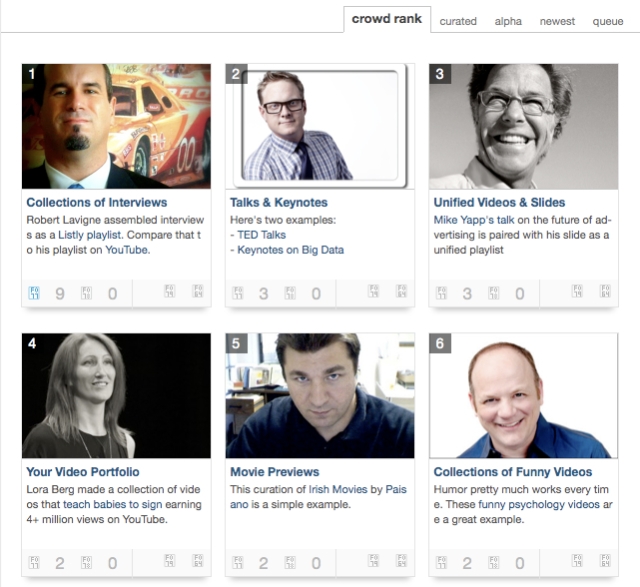Life@42: A Look Back
When I turned 42, I launched the Life@42 : A Leadership Social Novel; this ‘social novel’ would be my blog researching into the fields of:
- Enterprise 2.0,
- Social CRM,
- Social Media,
- Personal Branding, and
- Leadership.
When I turned 43, I needed to decide whether or not I would continue with Life@42. I decided to launch the 42+1 Interview Series as a compliment to Life@42: A Leadership Social Novel. The format of this series would be me reaching out to thought leaders in my now established social network to have in-depth conversations on YouTube, and now Google+ Live to Air. Topics included so far in these conversations have been:
- Empire Avenue,
- Collaboration,
- Social Business,
- Gamification,
- Management Consulting,
- Team Leadership,
- Virtual Offices,
- Telecommuting,
- Social Selling, and
- Inbound Marketing.
On my 44th birthday, I launched Social Media Rehab as the sequel to Life@42. However, I have continued using the Life@42 blog to chronicle the 42+1 Live to Air Interview Series due to express interest.
42+1 Interview with Robert Lavigne and Dan Keldsen on Collaboration
Posted on March 22, 2013 by Robert Lavigne @RLavigne42.comOn November 1, 2012, Robert Lavigne did a Live to Air Interview with Dan Keldsen using Google+/YouTube Hangout. During the one hour session, they discussed “Why is Collaboration so HARD!” Further discussion ensued about Enterprise 2.0, Social Business, Gamification and Personality Poker.
42+1 Interview with Robert Lavigne and Greg Lowe on Collaboration
Posted on March 22, 2013
42+1 Interview with Robert Lavigne and Mark Fidelman on Socialized!
Posted on February 11, 2013 by Robert Lavigne @RLavigne42.comOn October 18, 2012, Robert Lavigne did a Live to Air Interview with Mark Fidelman using Google+/YouTube Hangout. During the one hour session, they discussed Socialized!, Social Business, Enterprise 2.0, Social CRM, Collaboration, and Culture.
A recent example of a company that was impressed with the 42+1 Live to Air Interview Series is Listly. They featured the 42+1 Live to Air Interview Series in their newsletter, showcasing it as a prime example of using Listly to create a list of video interviews. 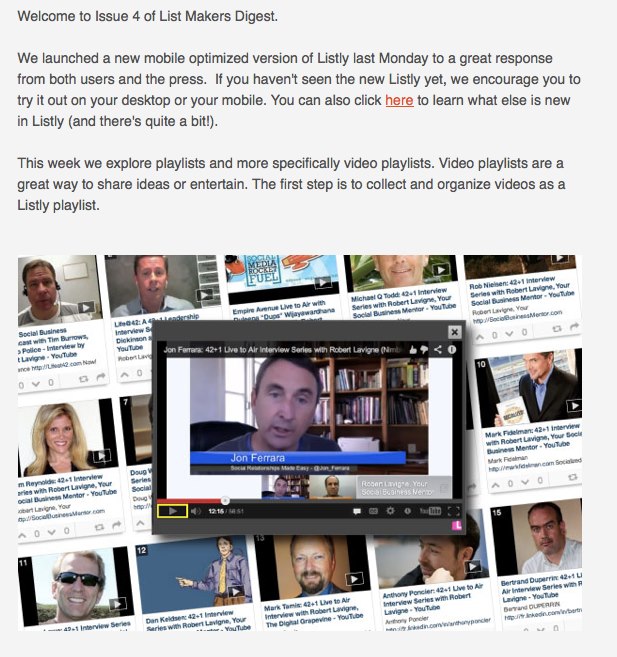 In their blog entry they outlined the following uses of lists for videos:
In their blog entry they outlined the following uses of lists for videos:
A Listly playlist has the following advantages:
-
Include video from anywhere (eg YouTube, Vimeo, Hulu, Justin.tv, ustream etc)
-
Allow your friends/audience to build the playlist with you. They can add too!
-
Automatically build a ranked playlist as your audience votes on videos
-
Your playlist is portable. Embed in your blog. Your friends (or even strangers) can embed the same playlist on their site as well!
-
Your playlist evolves as your audience contributes.
Robert Lavigne assembled interviews as a Listly playlist. Compare that to his playlist on YouTube.42+1 Interview Series with Robert Lavigne View more lists from Robert Lavigne
View more lists from Nick KelletCollections of Interviews
I reached out to the co-founder of Listly and extended an invitation for Nick Kellet to be a guest on a future episode of the 42+1 Live to Air interview Series <=== Live to Air will take place on May 13, 2013 <<<. We will be talking about @Listly, @Gifttrap, and community building. 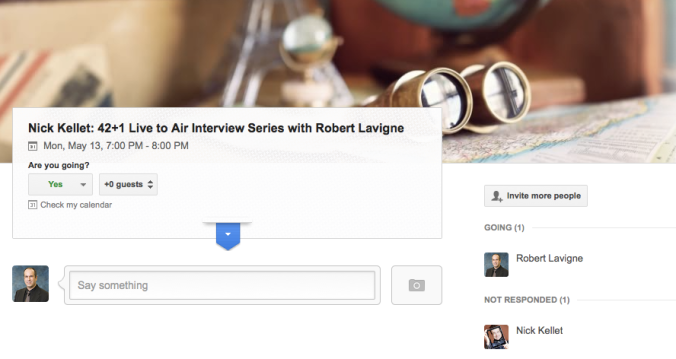
42+1 Live to Air Interview Series with Nick Kellet
A part of that conversation with Nick, Listly cofounder, resulted in him asking me for a comparative analysis of a YouTube Play List to a Listly list as well as any feature enhancements the social platform could benefit from.
Here is my comparative analysis of
YouTube Playlists vs. Listly Lists.
Things that I like about YouTube Playlists
Building a YouTube Playlist
Each playlist has a title and a description. A playlist can be public or private. You have the ability to tag entries as well as the playlist. You have the ability to drag and drop the videos within the playlist. You can add a video to the playlist from the video itself or add it using a url.
Navigating a YouTube Playlist
When I do a Google search on my playlist name it brings up the playlist at the top and the popular YouTube videos from the interview series. You have the ability to play all the videos in the playlist using the ‘play all’ button. You have the ability to do a quick sort by view title, date, random, and reverse. And there are like and dislike playlist options.
Embedding a YouTube Playlist
You have the ability to allow others to embed the playlist. An embedded playlist has play next, play, and view playlist to select, this allows you to navigate the playlist. You have the ability to share and embed your playlists on Facebook, Twitter, Google+, Tumblr, Blogger, MySpace, StubleUpon Digg, Reddit, and even email.
Advanced Functionality of a YouTube Playlist
Each playlist entry has the ability to have a video introduction, this introduction can be done using a webcam, a text intro with effects and duration established and preloaded audio, or you can upload an intro video. Every playlist entry can have a note which is separate from the title and description. You can adjust the start and end time for each entry, aka you don’t have to have the entire video play, (note you can feature just a segment of a larger interview just in your playlist).
Things that I like about Listly Lists
Building Listly Lists
A Listly list has a title and a description, a headline image, has tags, source url, the ability to disable dislike, and disable moderation of items. Curation mode allows you to drag and drop to reorder. You have the ability to link to an item with link or item nolink allowing for both embedded media or straight text.
Navigating Listly Lists
When I Google search on my Listly List it brings up my Listly List as well as some YouTube videos below it that have been included in the list. You can follow a list versus subscribing to the YouTube channel. You have the ability to vote up and vote down list entries. You can order the list via crowd rank, curated, alphabetical, newest, or queue. You can do inline viewing of the video. You can filter based on the tag. And you can comment on a list entry.
Embedding Listly Lists
You can embed the list using WordPress, universal code snippets, or iframe code snippets. However to embed the list in WordPress requires a plug in as well as a publisher key which is free with registration. You have the ability to share a listly list on Facebook, Twitter, Linkedin, Google+, as well as email. You can relist an entry in your own list from someone else’s entry.
Advanced Functionality of Listly Lists
You have the view count of the list meaning how many people have seen the list. You have the ability to flag a list item with I’ve seen this entry which also has a count of how many people have seen this. You have a comment count. You have list statistics which includes views by host, who are the curators, and who are the followers. Listly has a used label as well as an advice label (see pictures). 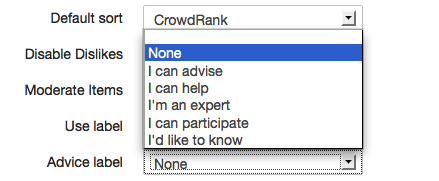
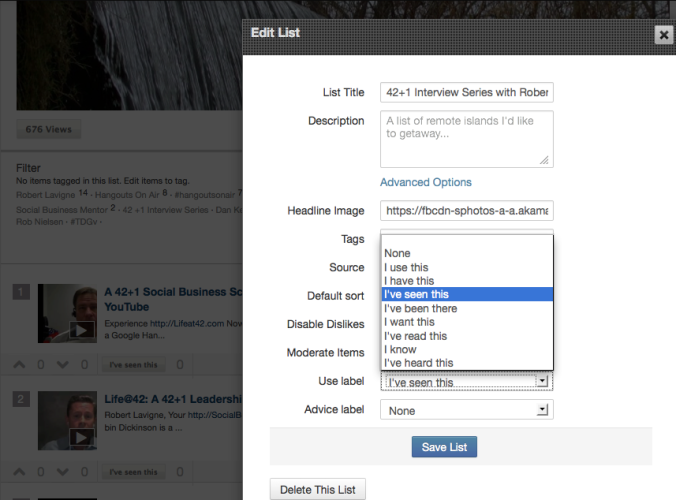

This Life@42 Blog Post was produced in collaboration with Ditto General Transcription Services in Brantford, Ontario.
Thank you Rebecca Rienzo.